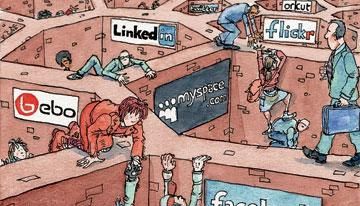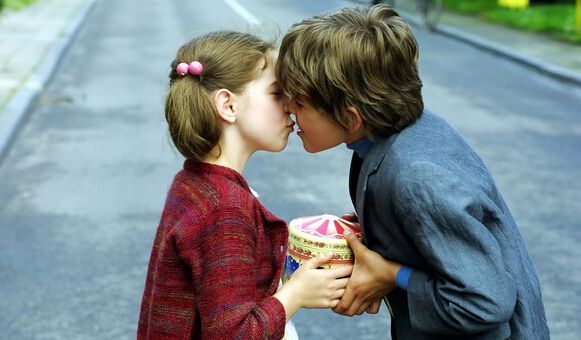保护网络隐私的十大妙招
|
爱思英语编者按:随着大量的日志、照片被上传到社交网站(social networking),在掌握他人动态同时,自己的个人信息也悄无声息地泄露出去,其中有不便透露的隐私,其中也有事关银行账号的密码提示,总之网络社交平台并不安全,我们又要如何去保护个人隐私呢?
Facebook, Google, MySpace, Twitter, the proliferation of social networking means more personal information are accessible to strangers than ever before. As attitudes to privacy are starting to change, here is a short list of some ways to protect your privacy online: 1) personalised search engine optimisation - strange as it may seem, people are willing to pay for experts to alter position of their name in Google's listings as it is typed. The method keeps the bad news private. 2) change your name - stranger yet, Google's chief executive, Eric Schmidt, has said youngsters might have to rename themselves to escape the shadow of their dodgy past. Many adults already use aliases for sites to avoid casual visitors. 3) change your security/privacy settings – it offers you some genuine control over who sees what. Do you really want a prospective boss checking what you used to do at the weekends? 4) set strong passwords - too many people just put in their birthdate, pet's name, or the name of the site. Thousands of hacking guides are specifically designed to enter Facebook via Google. The best advice remains: a long, interspersed combination of lower-case letters, capital letters and numbers. 5) untag yourself - social networking sites allow other people to "tag" photos of you but you have the opportunity to remove it. So pay attention when you are prompted to do such things. 6) don't include dates of birth/address - such things are almost invariably used as security questions for banks and credit card databases. Giving them up makes it easier to "clone" your cards and steal your money. 7) don't respond to dodgy emails - a bit of an old trick. If you get an unsolicited email from a business wanting to give you an incredible amount of money for a simple task, delete it. It's a scam, door for electronic intruders. 8) log out - if you're in communal space without logging out properly, people can get onto the machine you`ve just vacated and dive into your profiles. 9) wi-fi - if you've got wi-fi at home, give it a good password. Otherwise it allows intruders in with few barriers to overcome. 10) don't use Facebook - if you're terrified that someone might learn your darkest secrets. The only certain way to avoid embarrassment is to avoid social networking sites altogether. 相关词汇 更多信息请访问:http://www.engbus.cn/ |